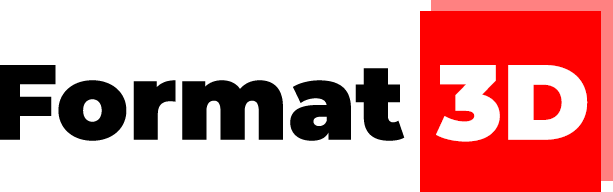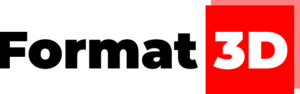Check out our list of the best 3D rendering software tools for animation, special effects, and architectural visualization. Some are free.
3D rendering is the final stage of the 3D animation process. It encompasses all the calculations necessary to transform 3D models that are only viewable in special software into images and video files that we can all enjoy in movie theaters, on our computers, and mobile devices.
Because rendering is an integral part of animation, visual effects, and architectural visualization, there’s a huge number of options available. Many exist only as integrations with popular modeling software. Others are standalone applications. Some are both.
The variety of renderers available can make it challenging to identify the right one for you that fits both your needs and your budget. To help narrow it down, we have put together the following overview of high-quality solutions, charting which programs they’re compatible with, pricing, system requirements, and their specializations.
If you want to brush up on the basic terminology and differences between 3D rendering software check out our Terminology section at the end of this article.
| Name | Price | Renders with | Standalone Version OS | Integrations | Check Price/Download |
|---|---|---|---|---|---|
| 3Delight | Free (limited to 12 cores) $30/$60/$360 per w/m/year $720 perpetual | CPU | Windows, macOS, Linux | 3ds Max, Cinema 4D, Daz Studio, Houdini, Katana, Maya | 3Delight |
| Arnold | $40/$360 per m/year | CPU | Windows, macOS, Linux | 3ds Max, Cinema 4D, Houdini, Katana, Maya, Softimage (deprecated) | Arnold |
| Artlantis | $910 | CPU (network) | Windows, macOS | N/A | Artlantis |
| Blender | Free | CPU,GPU | Windows, macOS, Linux | N/A | Blender |
| Clarisse | Free (educational) $59/$499 per m/year $999 perpetual | CPU/GPU | Windows, macOS, Linux | N/A | Isotropix |
| Corona | $30 /month | CPU | Windows | 3ds Max, Cinema4D | Corona |
| Enscape | $69.90/$478.80 per m/year | GPU | Windows | ArchiCAD, Revit, Rhinoceros, SketchUp, Vectorworks, Cinema4D | Enscape |
| Felix | From $50-$800 (credit packs) From $1-$900 /month (subscriptions) | N/A | Windows | 3ds Max, AutoCAD, Rhinoceros | Felix |
| FluidRay | $14.99 /month | CPU | Windows, macOS | N/A | FluidRay |
| FStormRender | $7 – $20 /month | CPU, GPU (Nvidia) | Windows, macOS | 3ds Max | FStormRender |
| Guerilla | Free (single-seat, connected) From ~$2,340 (2,000€) | CPU | Windows, Linux | Maya | Guerilla |
| Indigo Renderer | $835 | CPU, GPU | Windows, macOS, Linux | 3ds Max, Blender, Cinema 4D, Revit, SketchUp | Indigo Renderer |
| Iray | $295 /year | GPU (Nvidia) | N/A | 3ds Max, Maya, Rhinoceros | Nvidia Iray |
| KeyShot | $995 | CPU | Windows, macOS | N/A | KeyShot |
| Lumion | From $1,760 | GPU | Windows | N/A | Lumion |
| LuxCoreRender | Free | CPU, GPU | Windows, macOS, Linux | 3ds Max, Blender | LuxCoreRender |
| Marmoset Toolbag | $14.99 /month $299 perpetual | GPU | Windows, macOS | N/A | Marmoset Toolbag |
| Maxwell | From $580 | CPU, GPU (Nvidia) | Windows, macOS, Linux | 3ds Max, ArchiCAD, Cinema 4D, formZ, Maya, Rhinoceros, SketchUp | Maxwell |
| Octane Render | From $19.99 /month | GPU (Nvidia) | N/A | 3ds Max, ArchiCAD, AutoCAD, Blender, Carrara, Cinema 4D, DAZ Studio, Houdini, Inventor, Lightwave, Maya, Modo, Nuke, Poser, Revit, Rhinoceros, SketchUp, Softimage, Unreal | Octane Render |
| Redshift | From $500 | GPU (Windows/Linux – Nvidia only; macOS – M1/AMD) | Windows, macOS, Linux | 3ds Max, Cinema 4D, Houdini, Maya | Redshift |
| RenderMan | $595 | CPU, GPU (Nvidia) | Windows, macOS, Linux | Blender, Houdini, Katana, Maya | Renderman |
| Solidworks Visualize | Price on request | CPU, GPU | Windows | N/A | Solidworks Visualize |
| Thea Render | $290 /year | CPU, GPU | N/A | SketchUp, Rhino | Thea Render |
| Unreal Engine | Free (custom licensing terms/fees/pricing may apply) | GPU | Windows | N/A | Unreal Engine |
| V-Ray | From $60 /month | CPU, GPU | N/A | 3ds Max, Blender, Cinema 4D, Houdini, Katana, Maya, Modo, Nuke, Revit, Rhinoceros, SketchUp, Unreal | V-Ray |
3D RENDERING SOFTWARE
3Delight

| Price | Free (limited to 12 cores) $30/$60/$360 per w/m/year $720 perpetual | Integrations | 3ds Max, Cinema 4D, Daz Studio, Houdini, Katana, Maya |
| Renders with | CPU | Check Price/Download | 3Delight |
| Standalone Version OS | Windows, macOS, Linux |
3Delight is a 3D rendering software that is designed for maximum compatibility with industry standards, including RenderMan shading language, and integration with other programs. Its integration into major 3D modeling solutions like Maya makes it a popular option for feature film effects.
In Maya, users can choose between multiple rendering algorithms (REYES and path tracing), giving filmmakers greater flexibility without the need to buy a new application. As is to be expected, this 3D rendering software supports physically based materials. Other standards include OpenExr and OpenVDB.
For single users, 3Delight is free.
Arnold

| Price | $40/$360 per m/year | Integrations | 3ds Max, Cinema 4D, Houdini, Katana, Maya, Softimage (deprecated) |
| Renders with | CPU | Check Price/Download cijenu/preuzmite | Arnold |
| Standalone Version OS | Windows, macOS, Linux |
Arnold is a fast CPU-based ray tracing renderer that was developed for VFX studio Sony Pictures Imageworks. It is capable of real-time rendering, meaning that when you make changes during the rendering, they are immediately included in ongoing calculations. This, in turn, speeds up the process of developing your desired look. With this 3D rendering software, you can create about any pass imaginable, giving you a huge amount of control over the final look in the compositing stage.
Being one of the preferred 3D rendering software solutions in the effects industry, Arnold supports volumetrics. In addition, its material editor is node-based, giving commonality across many programs in the VFX industry today. Many presets are available out of the box, and the active user community writes additional nodes.
Arnold has supported plug-ins available for Maya, Houdini, Cinema 4D, 3ds Max, and Katana.
Its wide range of features makes Arnold one of the best 3D rendering software for special effects.
Artlantis

| Price | $910 | Integrations | N/A |
| Renders with | CPU (network) | Check Price/Download | Artlantis |
| Standalone Version OS | Windows, macOS |
Artlantis is a 3D rendering software that has been developed with an eye on the needs of architects and designers. It provides a wide selection of preset-like indoor/outdoor lighting for a quick turnaround. The materials inside Artlantis are physically based in order to achieve photorealistic results. Also, among the advanced shaders are luminous materials that extend the range of possibilities with which scenes can be lit.
The built-in render manager in this 3D rendering software allows you to distribute the computing load evenly among your local computers, minimizing the overall rendering time. Artlantis is available in a version for high-resolution still images and another that can produce high-resolution 3D renderings, iVisit360 panoramas, VR Objects, and sequences.
Recent updates to the software include compatibility with the universal IFC file type. Similarly new is the ability to grade scenes with LUTs for uniform ambiance, plus a refreshed MediaStore asset library, and simplified user interface options.
Blender
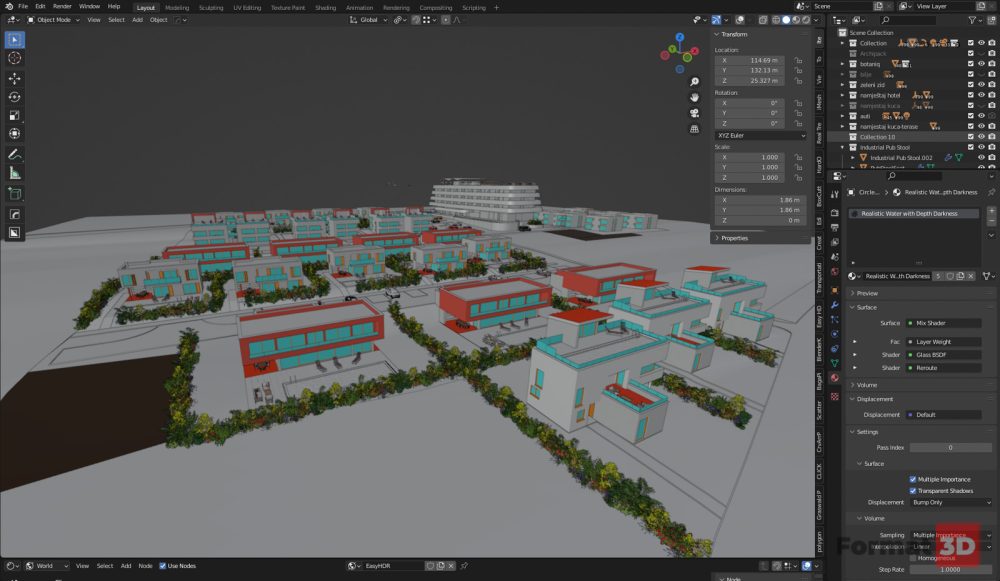
| Price | Free | Integrations | N/A |
| Renders with | CPU, GPU | Check Price/Download | Blender |
| Standalone Version OS | Windows, macOS, Linux |
Blender is a free and open-source 3D creation suite. It is a cross-platform software that supports the entire 3D pipeline. Namely, modeling, rigging, animation, simulation, rendering composting, and motion tracking.
While the current release, 2.93.3 LTS is the last update for some time while the Blender crew work on its next-generation successor, what we have now is an incredibly powerful 3D creation tool with built-in rendering options that are worth consideration. There’s ray trace-based rendering courtesy of Cycles, Blender’s main rendering engine. Tailored toward photorealistic renders, it’s Blender’s older, and more documented option. For a more cartoonish look, there’s FreeStyle, an edge and line-based non-photorealistic renderer (NPR).
Lastly, and newer, is Eevee, Blender’s physically-based real-time renderer. Introduced in Blender 2.8, Eevee tackles rendering differently from Cycles, and while both can achieve similar-looking results, there’s a gulf between them in how they work (ray-traced vs rasterized – see our explainer below) and which is better for certain scenarios.
Clarisse

| Price | Free (educational) $59/$499 per m/year $999 perpetual | Integrations | N/A |
| Renders with | CPU, GPU | Check Price/Download | Isotropix |
| Windows, macOS, Linux |
Clarisse is a CG toolbox for digital artists to arrange, light and grade their work for rendering. Comprising two products, Clarisse iFX and Clarisse BUiLDER, the current Clarisse 5 suite includes everything visual effects artists need for the finalization of their work. The latest release includes improved universal scene description (USD) import and all-new export, greatly improving its interoperability with other digital content creation tools.
For the purpose of this article, we’re focusing on Clarisse’s rendering abilities, powered here by a ray-trace core that its developer, Isotropic, claims is faster in scenes with challenging lighting and volumes. Professional tools and abilities including adaptive anti-aliasing, sub-surface scattering, standardization with Autodesk Standard Surface spec, better transmissive surfaces, and improved curve geometry for hair and fur rendering. All of which set Clarisse apart as a powerful part of many professional’s workflows.
Clarisse has been used on numerous big-budget movies and television shows, including The Mandalorian, Wonder Woman 1984, Tenet, Avengers: Endgame.
You can learn Clarisse for free with the Personal Learning Edition. The renders made with the PLE are limited to 2560 x 1440 resolution and may not be used for commercial purposes.
Corona

| Price | $30 /month | Integrations | 3ds Max, Cinema4D |
| Renders with | CPU | Check Price/Download | Corona |
| Standalone Version OS | Windows |
Corona is a (un)biased photorealistic 3D renderer, that has become popular for its ease of use. Following the motto “less is more,” Corona offers a less cluttered UI to cut down setup times. Although a CPU-based solution, the interactive rendering capability of this 3D rendering software can also speed up workflows.
This 3D rendering software is flexible with regard to realism. Phenomena that require much computing power like caustics can be disabled selectively. What is more, materials can be created that bend to the artistic vision, not the physical reality. So, a material can be blue when seen directly but have a different color when reflected or refracted.
Due to its great usability, Corona is rightly a highly popular 3D rendering software.
Enscape

| Price | $69.90/$478.80 per m/year | Integrations | ArchiCAD, Revit, Rhinoceros, SketchUp, Vectorworks |
| Renders with | GPU | Check Price/Download | Enscape |
| Standalone Version OS | Windows |
Enscape is a real-time 3D rendering software that is primarily geared at architectural visualization. Impressively, this solution eliminates the need to export from BIM software and rework data for presentations as still images or movies. Everything is prepared in the original program.
However, the standout feature of this 3D rendering software is its ability to export project files from Revit, SketchUp, Rhino, ArchiCAD, and Vectorworks as standalone executables to provide walkthroughs that can be shared with clients or co-workers. These executables can be used on desktop computers and VR goggles.
The link between the presentations and the original CAD data means that you can inspect and evaluate any changes you make in a snap. Apart from the photorealistic render mode, Enscape includes several stylized modes like sketch, paper, and polystyrene for novel looks in your presentations.
The latest version (3.3.1) introduces Nvidia Deep Learning Super Sampling (DLSS) which basically allows the user to render at a lower resolution, gaining frame rate, while also resulting in renders that that comparably sharp to those rendered at native resolution.
Enscape is the perfect 3D rendering software for architects who want to flabbergast stakeholders with VR presentations.
Felix

| Price | From $50-$800 (credit packs) From $1-$900 /month (subscriptions) | Integrations | 3ds Max, AutoCAD, Rhinoceros |
| Renders with | N/A | Check Price/Download | Felix |
| Standalone Version OS | Windows |
Felix is a cloud computing 3D rendering software. It frees professionals who don’t have the resources from the constraints of their hardware by providing an interface that allows easy upload of scene files. Relevant fields include architectural visualization and marketing. All uploaded files are 256-bit encrypted.
While free to access, users pay to download the render — either in credits prepurchased in bundles or as part of a monthly subscription. Render output scales in quality and cost in credits, from free previews, up to 4K quality images.
Under the hood, it leverages Maxwell Render, an unbiased, high-quality 3D rendering software. In addition, FelixRender provides social network features like sharing of scenes, materials, and assets with colleagues. To populate large and complex scenes, FelixRender adds its own flavor of 3D model instancing to the package.
FelixRender is a convenient cloud 3D rendering software for professionals.
FluidRay
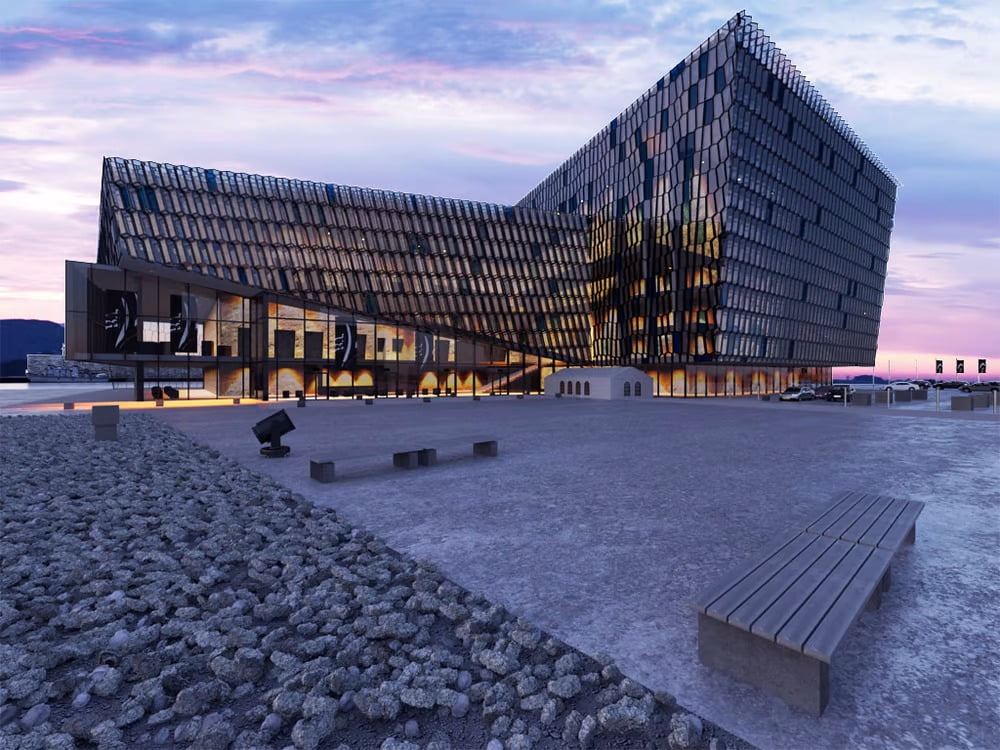
| Price | $14.99 /month | Integrations | N/A |
| Renders with | CPU | Check Price/Download | FluidRay |
| Standalone Version OS | Windows, macOS |
FluidRay is a physically based renderer that was developed for awe-inspiring views of architectural and design projects. An unbiased renderer, lighting is a core strength, with FluidRay able to tackle a wide range of lighting setups.
Thanks to the use of deep learning and AI (that aren’t explained in more detail) FluidRay boasts fast and accurate performance, utilizing your processing to its best and intelligently caching to your RAM instead of relying on a brawny GPU.
The real-time workflow of this 3D rendering software can be grasped intuitively in just a few minutes. A large library of materials and objects for scene-setting help architects dress a space efficiently, and the use of OSL means new materials can be configured in-app. Though looking beyond architecture it seems that FluidRay is well suited to getting the most out of jewelry and other products too.
FStorm

| Price | $7 – $20 /month | Integrations | Autodesk 3ds Max |
| Renders with | CPU, GPU (Nvidia) | Check Price/Download | FStormRender |
| Standalone Version OS | Windows, macOS |
FStorm is a GPU-only renderer being developed by PinkSoft LTD since 2015 and becomes the most popular GPU render with architectural 3d artists due to its speed, quality and simplicity. It is straightforward, fast, and realistic with convenient materials and light sources. Currently, FStorm render engine is exclusively available for 3Ds Max software. Hope that this amazing renderer will be available for major 3D software in the near future.
There are many unique features in FStorm renderer such as improved tone mapping, glossy reflection shader, glare effects, light sampling, improved raytracer, and optimized QMC sampling. It is deeply integrated into the 3Ds Max environment and supports all necessary and key features. Build-in scene converter easily and carefully converts any scene from Corona, Octane, and Vray render. Users can move the camera and get real-time updates in the frame buffer window.
FStorm Render is based on CUDA technology, which allows this renderer to work well on NVIDIA graphics cards. Interestingly, FStorm is likely to be compatible with multiple GPUs on one computer. For instance, if it’s scalable to 6 or 10 GPUs simultaneously in a single machine, users can utilize the robust computing system to render their job while using FStorm Render.
Guerilla

| Price | Free (single-seat, connected) From $2,340 | Integrations | Maya |
| Renders with | CPU | Check Price/Download | Guerilla |
| Standalone Version OS | Windows, Linux |
Guerilla is an animation lighting development and rendering suite with plenty of feature films to its name, including Playmobil the Movie, and Ford v Ferarri. It has an easy-to-follow UI tailored toward lighting development, with snappy render previews thanks to efficient use of your system’s memory, including precomp caching aiding re-rendering on the fly. Comprised of two products, Guerilla Station and Guerilla Render (for your rendering nodes), Guerilla’s progressive physically based rendering system means photorealistic stills and sequences are easily within grasp.
The lighting system of Guerilla is highly flexible, allowing, for instance, lighting in specific AOVs. Besides, the program offers full OpenEXR support, which facilitates the compositing stage by selecting layers and objects in the final rendered image file.
Of particular note is Guerilla Render’s free unlimited single-seat license, which allows uncapped usage of the program for a single user (including commercially) providing you’re connected to the internet.
Indigo Renderer

| Price | $835 | Integrations | 3ds Max, Blender, Cinema 4D, Revit, SketchUp |
| Renders with | CPU, GPU | Check Price/Download | Indigo Renderer |
| Standalone Version OS | Windows, macOS, Linux |
Indigo is an unbiased 3D rendering software that is geared at architectural visualization and industrial design. Its real-time rendering capability allows you to edit scenes and inspect the results instantly. The parameters of every material can be adjusted with shader programs written in the custom Indigo Shader Language.
As of release 4.4, Indigo’s already impressive sky modeling system got a lot more impressive with real data from NASA and known physically accurate atmospheric effects – it can create geographically specific lighting conditions that other approximation-based systems can’t compete with.
Besides planet-scale lighting sims, the latest Indigo also improves denoising at the gain of overall render speed, lightmap baking, support for sub-surface scattering using GPU, plus greater texture compression allowing for larger scenes.
Unlike many other GPU-powered 3D rendering programs, Indigo is not limited to a CUDA capable NVidia graphics card. It also supports the OpenCL standard used by AMD. To speed up rendering, you can easily tap into a network of cards for additional processing power.
Photorealism appears to be a key strength of Indigo, for both architectural visualization and product shots.
Iray

| Price | $295 /year | Integrations | 3ds Max, Maya, Rhinoceros |
| Renders with | GPU (Nvidia) | Check Price/Download | Nvidia Iray |
| Standalone Version OS | N/A |
Iray is a biased GPU renderer software by NVidia. Developed for NVidia’s CUDA technology, Iray is a sophisticated toolbox with lighting and material tools to help artists using Nvidia hardware achieve photorealistic results.
Although developed for real-time usage scenarios, this 3D rendering software brings many of the features you would expect from a CPU solution such as instancing, caustics, subsurface scattering, and volumetrics.
To achieve its high-performance photorealism, Iray employs physically-based materials that, in addition to texture data, contain multiple lighting properties including reflectivity, light emission, scattering and absorption properties. Standardized as Nvidia’s Material Definition Language, meaning interoperability across different modeling and rendering solutions, this MLD standard helps Iray fit as a useful part of the production pipeline.
Often baked into popular modeling software, including Catia, SolidWorks and NX, Iray is also available as a separately purchasable plugin for 3ds Max, Maya, Rhino and Cinema 4D. There’s also an SDK to port for use in your own solution. No standalone Iray product, though.
KeyShot

| Price | $995 | Integrations | N/A |
| Renders with | CPU | Check Price/Download | KeyShot |
| Standalone Version OS | Windows, macOS |
KeyShot is standalone rendering software that brings speed and ease of use to the product visualization process. Extensive libraries of physically accurate models, materials, plus HDRI environments, exclusive brand-name paints and fabrics, plus Pantone and RAL color libraries, all combine with sophisticated rendering tools such as AI-driven denoising.
The entire process takes place in real time – as you set up your scene with cameras, materials, and lights, the program continually updates the rendered image. This feature of KeyShot allows you to work much faster than many other solutions. The ease of use and real-time rendering make this 3D rendering software an excellent choice for engineers and architects who want to showcase their work without wasting time learning complex new software.
Lumion

| Price | From $1760 | Integrations | N/A |
| Renders with | GPU | Check Price/Download | Lumion |
| Standalone Version OS | Windows |
Lumion is a 3D rendering software with several LiveSync plugins for popular architectural CAD software, making it a cinch to upload and synchronize your work and begin dressing for a client-ready render. Rendering in real-time using your GPU, Lumion carries an agile and airy feel to its work. Extensive libraries of objects, materials, and foliage are ready for drag-and-drop into your scene, with it possible to populate a landscape with thousands of assets.
The technicalities of rendering are very much in the background of Lumion, with the creative process for architects and artists to set the scene and mood at the forefront. Animated phasing is a particularly neat effect that lets you show the step-by-step developments of your scene.
There are two versions of Lumion: Standard and Pro. The Standard edition contains a limited set of the product’s library of assets, features, and effects, albeit at half the cost of the Pro version.
LuxCoreRender

| Price | Free | Integrations | 3ds Max, Blender |
| Renders with | CPU, GPU | Check Price/Download | LuxCoreRender |
| Standalone Version OS | Windows, macOS, Linux |
LuxCoreRender is an unbiased and biased 3D rendering software available under an open-source license. As is often the case for free open-source software, LuxCoreRender can compete with commercial rendering solutions, achieving photorealistic results from a sophisticated toolset.
LuxCoreRender supports complex phenomena like subsurface scattering and volumetrics. To help minimize the overall render time, users can choose to render in biased mode, which favors smart computational shortcuts to avoid precisely calculating every ray of light in a scene (ray-tracing). To the same end, instanced objects may be used in this 3D rendering software. Native plugins for Blender and 3ds Max are useful for those heavily invested in those software – it seems this is where the strength of LuxCoreBlender lies, in its lack of cost and operability with Blender.
Marmoset Toolbag

| Price | $14.99 /month $299 perpetual | Integrations | N/A |
| Renders with | GPU | Check Price/Download | Marmoset Toolbag |
| Standalone Version OS | Windows, macOS |
Marmoset Toolbag is a swiss-army knife of sorts that can increase productivity for 3D artists. As such, it is not only a bleeding-edge 3D rendering software but also has animation and texture baking capabilities. Because every change is displayed in real-time, setting up scenes in Marmoset Toolbag can be done very quickly.
Moreover, it comes with a modular material editor that allows artists to create new textures using drag-and-drop. The built-in skin shader features sophisticated translucency options. Most importantly, Toolbag can create physically accurate renders that can be used for promotional campaigns. This 3D rendering software is particularly useful for game developers since it integrates well with Unity and Unreal Engine.
If you want to showcase your skills, you don’t have to limit yourself to rendered images and movies. You can export your projects to Toolbag Viewer and let web-users experience them in high quality on their computers. This feature is perfect for creating portfolios.
Its integration with game engines makes Marmoset Toolbag one of the best 3D rendering software for game developers.
Maxwell

| Price | From $580 | Integrations | 3ds Max, ArchiCAD, Cinema 4D, formZ, Maya, Rhinoceros, SketchUp |
| Renders with | CPU, GPU (Nvidia) | Check Price/Download | Maxwell |
| Standalone Version OS | Windows, macOS, Linux |
Maxwell is an unbiased 3D rendering software that is especially well suited to the requirements of architectural visualization. It combines a high degree of realism with an easy-to-grasp workflow. Its developer, Next Limit, places great emphasis on Maxwell’s abilities with lighting, the Multilight feature being of particular note, which lets you capture multiple lighting intensities and colors from just a single render. The implication of this is that you can continue to experiment with your lighting post-render and instantly access the results of your change without having to re-render the scene.
Deep camera settings give you exacting control over the look of your render, with volumetric and large-scale scenery tools such as ocean generation and individual grass detailing making Maxwell particularly suited to architectural visualization, in addition to rich material control for products, jewelry, and the like.
Octane Render

| Price | From $19.99 /month | Integrations | 3ds Max, ArchiCAD, AutoCAD, Blender, Carrara, Cinema 4D, DAZ Studio, Houdini, Inventor, Lightwave, Maya, Modo, Nuke, Poser, Revit, Rhinoceros, SketchUp, Softimage, Unreal |
| Renders with | GPU (Nvidia) | Check Price/Download | Octane Render |
| Standalone Version OS | N/A |
Used by digital artist and NFT pioneer Beeple for many of his Everydays, Octane is an unbiased GPU-accelerated renderer favored for its speed.
Wide compatibility with most popular 3D modeling programs gives it great versatility, as does its acceptance of Alembic imports, the open shading language (OSL), and volume database (VDB) files standards.
Photorealism is achieved through advanced camera and lighting tools, including subsurface scattering, volumetrics, AI-driven denoising, and countless others.
Despite the potentially heavy workloads going on, Octane gives a live preview of the rendered scene in your working viewport, granting agility to your workflow and encouraging experimentation.
Redshift

| Price | From $500 | Integrations | 3ds Max, Cinema 4D, Houdini, Maya |
| Renders with | GPU (Windows/Linux – Nvidia only; macOS – M1/AMD) | Check Price/Download | Redshift |
| Standalone Version OS | Windows, macOS, Linux |
Redshift is a biased 3D rendering software that is based on GPU acceleration: It was used on high-profile projects including cinematics for hit video game Overwatch, and blockbuster The Lego Movie. Redshift uses physically based materials that are compatible with workflows in the likes of Unreal Engine. Also, users can rely on a series of dedicated shaders for skin and hair.
The lighting system is both highly flexible and realistic, with image-based environment textures providing light for entire scenes, and volumetric lighting to create dramatic effects. Speaking of which, Redshift’s support of volumetrics is based on OpenVDB rendering. To add to the realism, physical lens effects like ISO, shutter, and color balance can be used for discerning control over the rendered image. AOVs can be efficiently composited thanks to this 3D rendering software’s support of OpenExr.
RenderMan

| Price | $595 | Integrations | Blender, Houdini, Katana, Maya |
| Renders with | CPU, GPU (Nvidia) | Check Price/Download | Renderman |
| Standalone Version OS | Windows, macOS, Linux |
If you have seen any Pixar movie, then you’ve already witnessed the power of its homegrown 3D rendering software, RenderMan. Pixar famously pioneered many animation and workflow techniques that are now common industry practice. For example, RenderMan was the first to include multi-bounce ray traced global illumination.
One of the more recent additions to this 3D rendering software is an unbiased estimator for bleeding-edge quality path traced subsurface scattering. Its interactive controls for the different layers make it easy to achieve a realistic and appealing look quickly. Also, moving volumes can be rendered in unparalleled quality thanks to deformation volume blur.
A recent release of RenderMan introduced hybrid CPU/GPU rendering, taking advantage of modern multicore systems for faster performance.
Being the internal tool benefitting from regular live use in multi-million dollar budget productions, it’s no surprise to see Renderman as one of the biggies in this list. Interoperability with a wide array of production pipeline tools means it can fit into any team’s processes, and render management (it’s used for huge movies, after all) via the complimentary Tractor network rendering tool (compatibility with major farms is also an option), making RenderMan a great professional choice.
Solidworks Visualize

| Price | Price on request | Integrations | N/A |
| Renders with | CPU, GPU | Check Price/Download | Solidworks Visualize |
| Standalone Version OS | Windows |
Renderings are not only used for creating stunning visual effects but can also create an emotional response from prospective customers and stakeholders of engineering projects, which is just a fancy way of saying pretty product images. Solidworks Visualize is tailored to this particular segment of the 3D rendering software market, in part by being the native rendering solution for countless products and parts designed in the Solidworks CAD suite. Handily, Solidworks Visualize also supports CAD data from the likes of Rhino, SketchUp, and others, so you’re not locked in.
At its heart, it is an unbiased 3D rendering software that offers an instant progressive preview. It can output multiple render passes, which comes in handy when you need to composite complex effects. The intuitive interface of Solidworks Visualize enables even non-specialists to create photorealistic renders of their products that can be used in marketing campaigns. Also, it provides tools that facilitate the animation and scene-setup of mechanical parts.
A seat for Solidworks Visualize is included with every license of Solidworks, but it can also be purchased as a standalone application.
Thea Render

| Price | $290 /year | Integrations | SketchUp, Rhino |
| Renders with | CPU, GPU | Check Price/Download | Thea Render |
| Standalone Version OS | N/A |
Thea Render is a biased and unbiased 3D rendering software that can take advantage of modern multicore systems, spreading the workload over GPU and CPU for fast results. Accordingly, the program features interactive rendering inside its viewport. This makes quick tweaks and previewing very convenient.
A standout feature is the inclusion of three distinct engines that operate within the same framework. This way, the appropriate tool can be selected based on the job’s requirements without the need to purchase a new product.
A wide selection of material libraries and model assets that can be instanced for fast density in your scenes are two useful additions in this technically advanced tool.
Unreal Engine

| Price | Free | Integrations | N/A |
| Renders with | GPU | Check Price/Download | Unreal Engine |
| Standalone Version OS | Windows |
It won’t be long until you can do everything thinkable in the digital realm inside Epic’s Unreal Engine tool. As of 2020, Unreal gained 3D modeling abilities that allow you to create assets and scenes directly in the engine, cutting out the necessity to model in other programs first.
It’s not as robust as other more specialized software, but a huge benefit comes from Unreal’s integration with another Epic product: Quixel. As an Unreal Engine subscriber, you get access to Quixel’s huge Megascan photorealistic asset library and can use the Bridge tab to quickly drop them into Unreal.
It’s a shortcut to photorealistic scenes and, if you’re building up a world for gaming, you’re already in the perfect environment to develop your models into an interactive product.
Being a tool for interactive entertainment, rigging, animation, and skinning your creations are strong suits of Unreal Engine, but the mere ability to flesh out hard and soft body concepts from scratch is great.
To top it off, Epic Games’ recent acquisition of Sketchfab strengthens its future as a 3D modeling platform. With Sketchfab’s marketplace for 3D assets set to remain in step, if not even more closely integrated with Unreal Engine and Epic’s other 3D offerings, in the future.
But one of Unreal Engine’s biggest selling features for any use case is that it’s free to use before $1,000,000 in gross revenue — after which a 5% royalty fee applies.
V-Ray

| Price | From $60 /month | Integrations | 3ds Max, Blender, Cinema 4D, Houdini, Katana, Maya, Modo, Nuke, Revit, Rhinoceros, SketchUp, Unreal |
| Renders with | CPU, GPU | Check Price/Download | V-Ray |
| Standalone Version OS | N/A |
V-Ray is considered to be one of the best 3D rendering software on the market, boasting high-speed, high-quality renders. Under the hood, V-Ray is a biased ray tracer that can harness both a CPU and a GPU (RT) for brute force and path tracing calculations. You can find it integrated into a vast array of 3D modeling suites.
On the one hand, this 3D rendering software is accessible enough that individual artists and the occasional 3D modeler can get great results out of it. On the other hand, V-Ray also has a comprehensive feature set, that is to say, professional teams can achieve fantastic quality with it. However, if you are aiming to push the envelope, success won’t come quickly with V-Ray since the advanced features have a steep learning curve.
Recent releases of V-Ray’s integrations widen the app’s operability with other modeling tools in the production pipeline with compatibility of Pixar’s universal scene description (USD) standard. Each integration also plays nicely with further plugins in the native modeling software, making V-Ray a truly integrated part of any designer’s workflow.
TERMINOLOGY
Rendering Methods
There are two principal rendering methods. Each has its advantages and disadvantages for different applications.
Rendering Method: Rasterization
Rasterization is the standard for real-time graphics, such as computer games. This 3D rendering technology is suited for this task as it balances real-time performance with an acceptable level of quality.
The downside is that this method cannot cope well with complex lighting conditions.
To work around this constraint, several techniques have been developed over the years. For example, “baking” the lighting into the texture reduces strain on rendering power.
Rendering Method: Ray Tracing
Many of the technologies under discussion in our list of 3D rendering software belong to the ray tracing branch of 3D rendering. Raytracing yields a higher degree of quality than rasterization. This process attempts to recreate the path of light rays in a scene, including bouncing off objects, materials, and other variables. The key is tracing every ray of light that hits the virtual camera’s lens back to its source. This approach includes complex calculations that enable even photorealistic images using reflections and refractions. It is commonly used for animated movies and visual effects.
However, this approach to rendering requires higher processing power. Until recently, it was not an option in real-time applications such as video gaming, however recent developments in graphical processing have triggered a shift, facilitating real-time photorealistic graphics. A closely linked method to ray tracing is “radiosity,” which calculates the spreading and diffusion of light.
Physically Based Rendering
Another important term you should look out for is physically based rendering (PBR). It designates a shader method that emulates the physical properties found in real-world materials such as specularity, or refraction. Some consider energy conservation the most crucial factor. It means that an object cannot reflect more light than it receives.
Biased vs. Unbiased Rendering
When browsing for 3D rendering software, you will encounter two recurring terms that are rarely explained: biased, and unbiased rendering. Here is what they mean.
Unbiased rendering
Unbiased 3D rendering software attempts to calculate physically accurate images. That means they trace back the path of a light ray in a mathematically correct manner, without taking any shortcuts. This method can result in longer render times, be labor intensive on your hardware, but yield the most “correct” render at the end. Unbiased rendering is rarely used for huge projects, such as animated movies. Instead, it is found in graphic design and architectural visualization, since render time doesn’t have that much impact on the project’s schedule.
Biased rendering
Biased 3D rendering software, in turn, are developed for efficiency. When calculating the paths of light rays, they strategically “cheat” to cut down the render time. Specifically, this can mean they interpolate between frames, apply the blur, and deploy algorithms ahead of the render, taking educated guesses at the result of the render without actually tracing every ray’s path, as in unbiased rendering using ray tracing. It takes some expertise to fine-tune a biased renderer to produce a convincing result, but some of the tools listed above do a lot to close the gap. On large-scale animation or special effects projects, biased rendering is often the efficient choice in terms of money and time saved.
Contact Us
Do you have a project that you would like to talk about? Wondering which 3D visualization will work best for you? Do you have a question for us about how we work? Leave us a message here – and we will contact you!