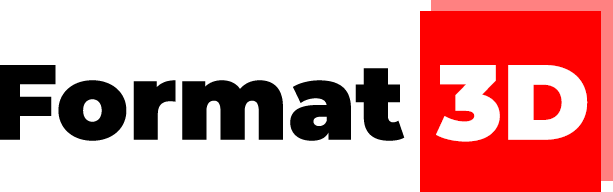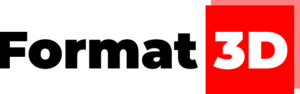This year, in addition to other joint projects, we also worked on a project to expand the production facility of a large Croatian company KFK, which included the production of presentation video content with integrated 3D animation.
The existing production plant has an area of 40,000 m2 under the roof, and they plan expansion to more than 100,000 m2.
For the needs of the project, we have made a bilingual video presentation that in the first part shows the specifics and history of KFK, its segments and production processes. And in the second part of the video, through animation using Twinmotion, we brought its components to life. We have presented an expanded facility, a laboratory center, a new logistics center, a hotel for employees, but also facilities that will increase the quality of employees’ staying in the complex.
In this project, we used our animation skills and set up a large and demanding scene in Twinmotion, and the editing was done in video editing tools, specifically in the Final Cut Pro. We have created presentation that made easier for our client to present the project expansion and its impact on the economy and ecology. In this article we want to present you our approach to this task through several phases, explain what tools we have used, and what the process itself looked like.
Demonstration of the 3D modeling process in SketchUp Pro
We started this task by making a model in SketchUp Pro. This included adjustments of all materials, import of facilities, ancillary facilities (collectors, HVAC systems, horizontal road signs, fences…)
The process of making renders in Twinmotion
The next step was the process of making renders in Twinmotion, including still images and animation clips.
In this phase we have added and defined vegetation, all textures, additional contents, effects and camera movements. We have also added people, means of transportations, and mechanization of propulsion.
In this step, the object was set to the correct geolocation in order to obtain the correct insolation. Final shots have been determined, both for renderings and for video clips.
After we got everything we needed in this phase, Lumion with a green screen background was used, so that in the next phase we could isolate the object from environment and place it in the correct position depending on the actual state.
The Bottom Line
3D animation is an ideal tool for “reviving” your projects. In its realization, it is possible to use numerous software solutions that very often dictates the deadlines, as well as the budget itself. Twinmotion has proven to be a good compromise between the time it takes to realize and the cost price. Of course, there are other tools that can get more photoreal results, but in some projects where everything is still in the concept and idea phase, Twinmotion is the ideal solution.
Contact Us
Do you have a project that you would like to talk about? Wondering which 3D visualization will work best for you? Do you have a question for us about how we work? Leave us a message here – and we will contact you!
5 Uses of 3D Rendering for Architects
Professional 3D visualization plays a significant role in various aspects of architecture, aiding architects in presenting their projects, enhancing their skills, and accelerating career g...
Architectural visualization in transition: The Influence of Apple Vision Pro and Meta Quest Pro / Quest 3
The world of architectural design and 3D visualization is about to take a giant leap forward, thanks to the recent unveiling of two groundbreaking products: Apple's Vision Pro and Meta's Q...
Will AI Replace 3D Artists or Architects Any Time Soon?
The question of whether Artificial Intelligence (AI) will replace 3D artists or architects is currently a focal point of debate amongst the creative community. AI's surge in popularity has dr...
Eco-Friendly Design: How 3D Visualization Supports Sustainable Architecture
As concerns about climate change and dwindling natural resources continue to grow, architects, construction companies, and investors are increasingly focusing on creating eco-friendly and ...
3D Visualization in Furniture Manufacturing Industry
The furniture manufacturing industry is constantly evolving, with new technologies and advancements making it easier to create high-quality, functional pieces. One of the most exciting develop...
Case study: the process of creating 3D exterior visualizations of a family villa in Zagreb
Recently, we have been receiving more and more requests related to visualizations and renovation projects of family houses. Therefore, we decided to create a case study about the process of cr...
Case Study: Sveti Filip i Jakov Tourist Resort 3D visualizations
In the next case study, we describe the process of creating 3D visualizations of the tourist complex in the settlements of Sveti Filip i Jakov not far from Zadar. The project consisted of 19 d...
Case Study: 3D visualization process of 7 luxury villas Dolabella Heights, Cavtat, Dubrovnik
In this case study we present the process of creating a 3D visualization for one of the most exclusive projects on the Adriatic. It is the Dolabella Heights project, which includes 7 luxury vi...